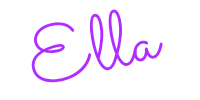Day 28 is all about making it easy for your readers to contact you. You should have your contact information in a clearly designated spot where your readers will be able to find the info and feel confident about making contact with you.
I have all of my stuff in my sidebar under my "about me" blurb. I also have my e-mail address on my About Me page and a contact form to make it easy. I used Google Sheets to make my contact form instead of the blogger contact form simply because I'm constantly using Google Sheets for something and I will probably see it there quicker. Whatever you use, if you do use a contact form, make sure that it is linked to your primary e-mail account so that you will be able to see something a reader has sent you fairly quickly.
Where is your contact info?